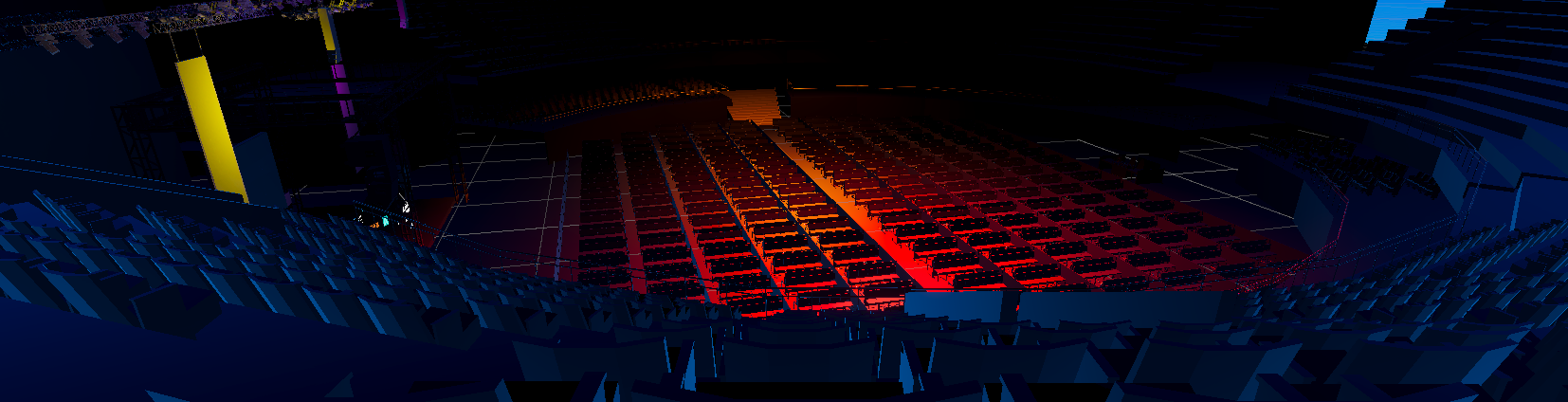
EuphonyEcho
A downloadable game
EuphonyEcho creates a virtual reality simulation of a concert to act as a safe and controlled environment for creativity and fun! This allows users to build up their stage presence and vocal training. The simulation provides a controlled and safe space for users to practice and experiment without the fear of judgment or negative consequences. This controlled environment helps in gradually desensitizing individuals to the anxiety associated with performing in front of an audience. Virtual reality allows for repeated practice, which is crucial in overcoming any stage fright. The more users engage with the simulation, the more familiar and comfortable they become with the virtual stage environment. This repetition helps reinforce positive associations and reduces anxiety.
Installation Instructions for Meta Quest
Prerequisites:
- An Meta Quest headset.
- A USB cable to connect the Quest to a PC.
- A PC.
Steps:
- Enable Developer Mode on the Oculus Quest:
- Open the Oculus app on your mobile device.
- In the Settings menu, select the Oculus Quest headset you will be using for development.
- Select More Settings.
- Toggle Developer Mode on.
- Install SideQuest on your PC:
- Go to the SideQuest website (https://sidequestvr.com/) to download and install SideQuest.
- After installation, launch SideQuest.
- Connect the Oculus Quest to your PC:
- Use the USB cable to connect the Oculus Quest to your PC.
- If this is your first time connecting the Oculus Quest to your PC, you'll be asked to allow USB debugging. Check 'Always allow from this computer' and accept.
- Download the Game:
- Download the APK file.
- Install the Game Using SideQuest:
- Drag and drop the APK file into the SideQuest window.
- SideQuest will start installing the game. Once the process is complete, you should see a green checkmark indicating the successful installation.
- Launch the Game on the Oculus Quest:
- Disconnect the Oculus Quest from your PC.
- Put on your Oculus Quest headset.
- Go to the Library in your Oculus Home.
- Click on 'Unknown Sources' on the left sidebar. (Note: sideloaded apps/games are classified as "unknown sources" by Oculus.)
- Find and click on your game to launch it.
| Status | In development |
| Author | CodingMindsGames |
| Genre | Educational |
| Tags | Music |
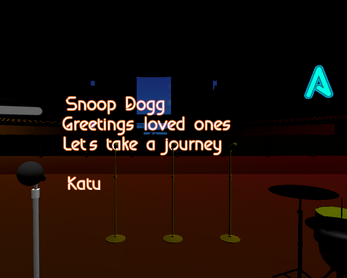
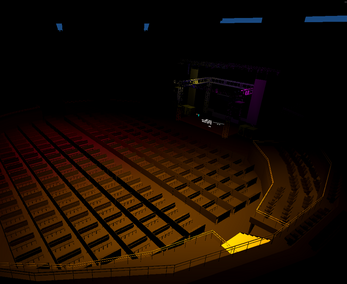
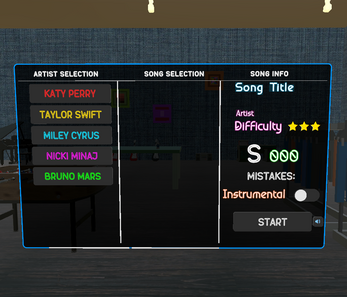

Leave a comment
Log in with itch.io to leave a comment.